Our IPTV service is compatible with a wide range of devices and IPTV applications. While we provide the IPTV service itself, we give you the flexibility to choose the application that best fits your needs. We recommend several apps for you to explore. If you find that one doesn’t work as expected, you’re welcome to try a different one. Some apps are free, while others may require a subscription. For smooth setup, we offer M3U playlists, Xtream Codes credentials, and MAG box portals. If you need help or face issues during installation, refer to our tutorials and alternative app options for a seamless experience.
I. Install the DOWNLOADER App
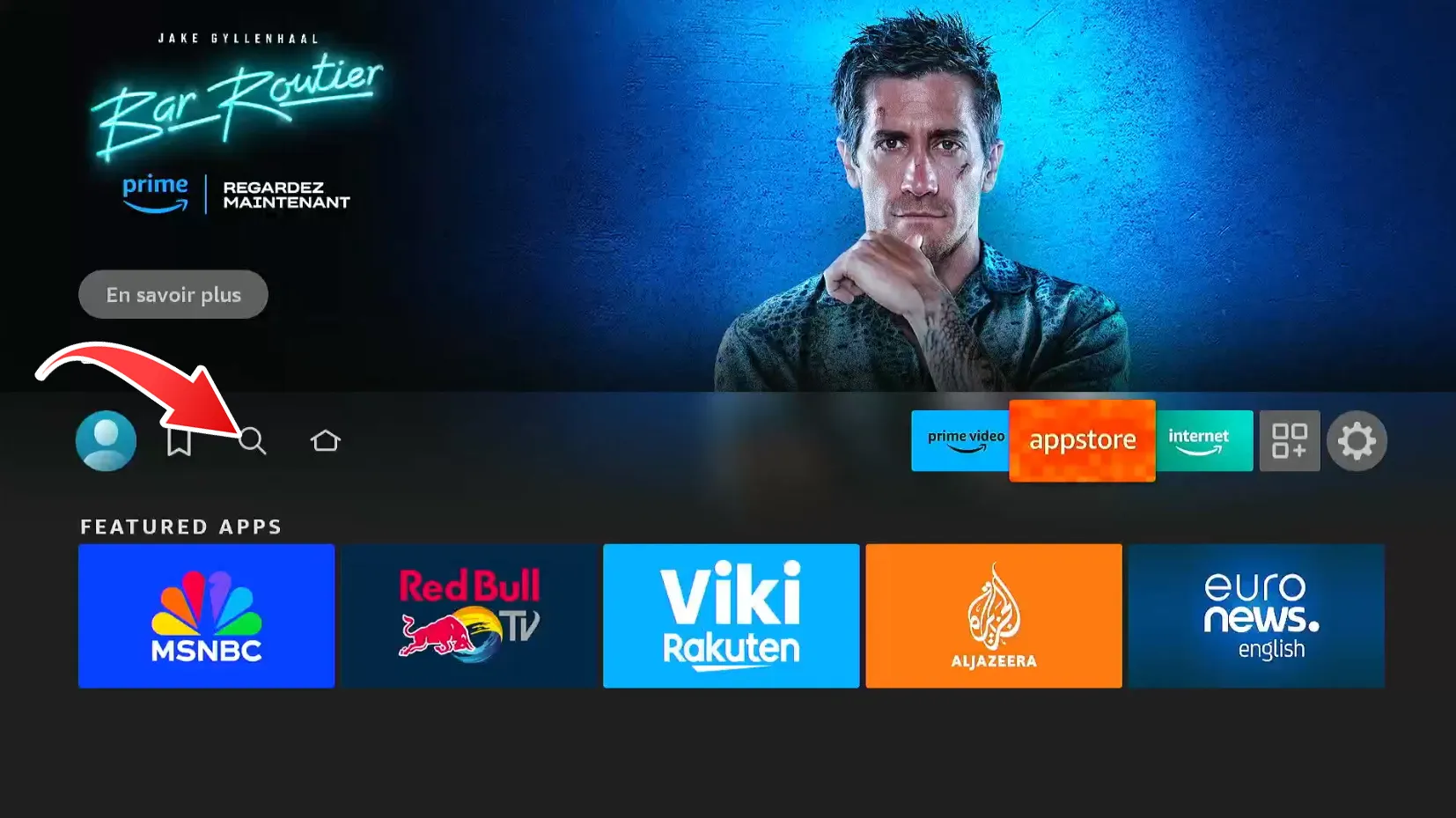
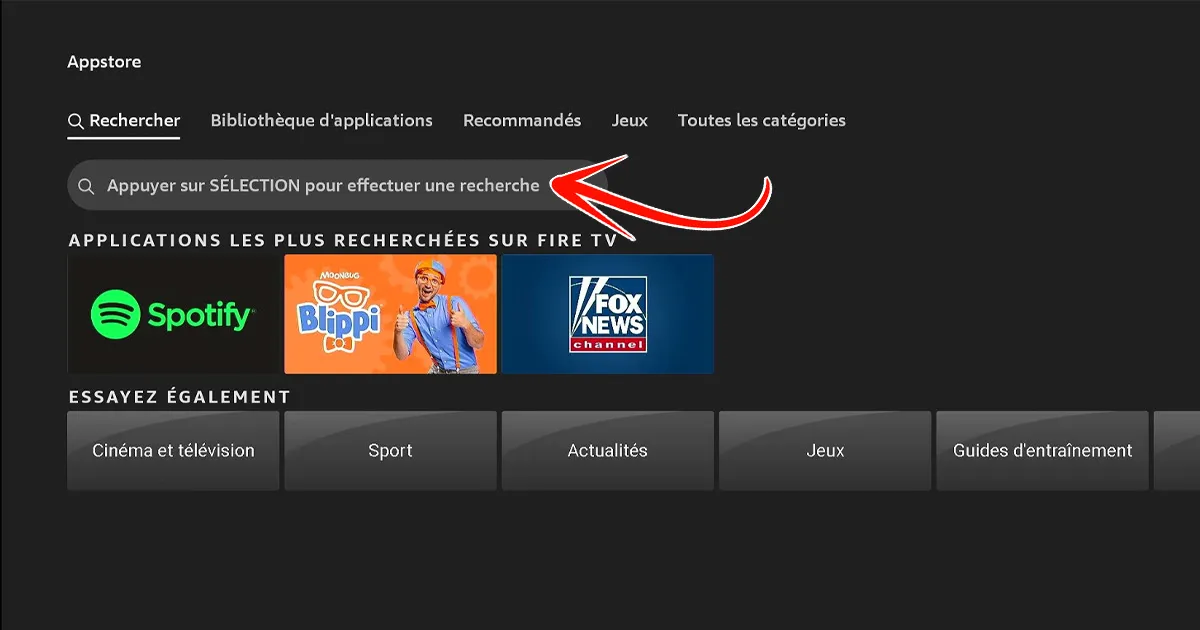
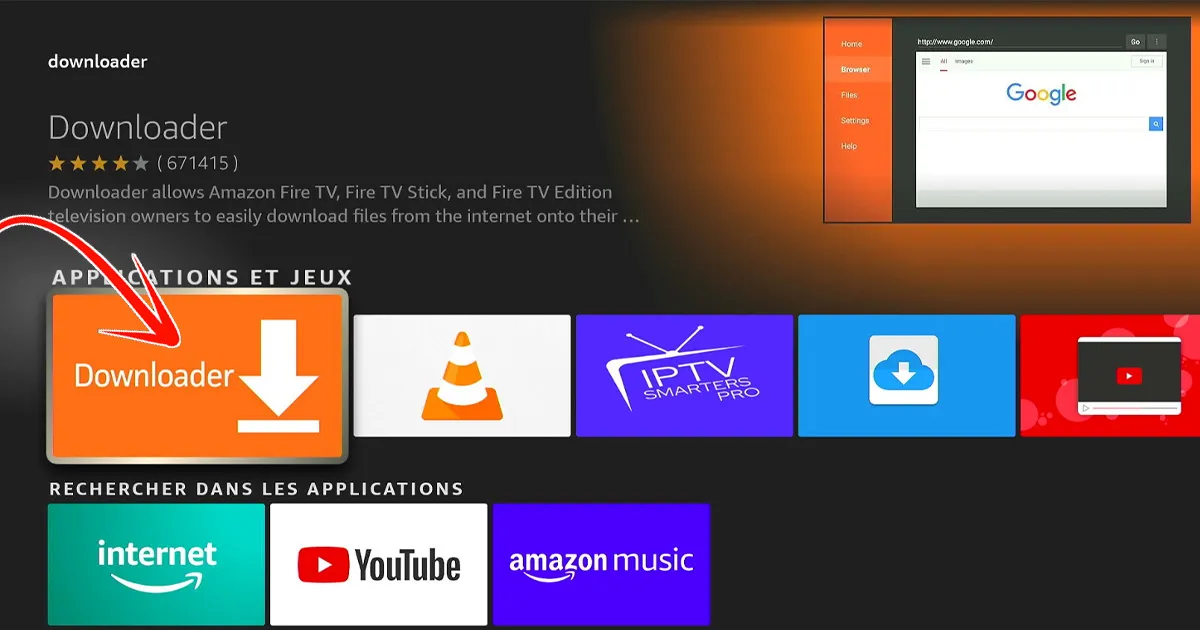
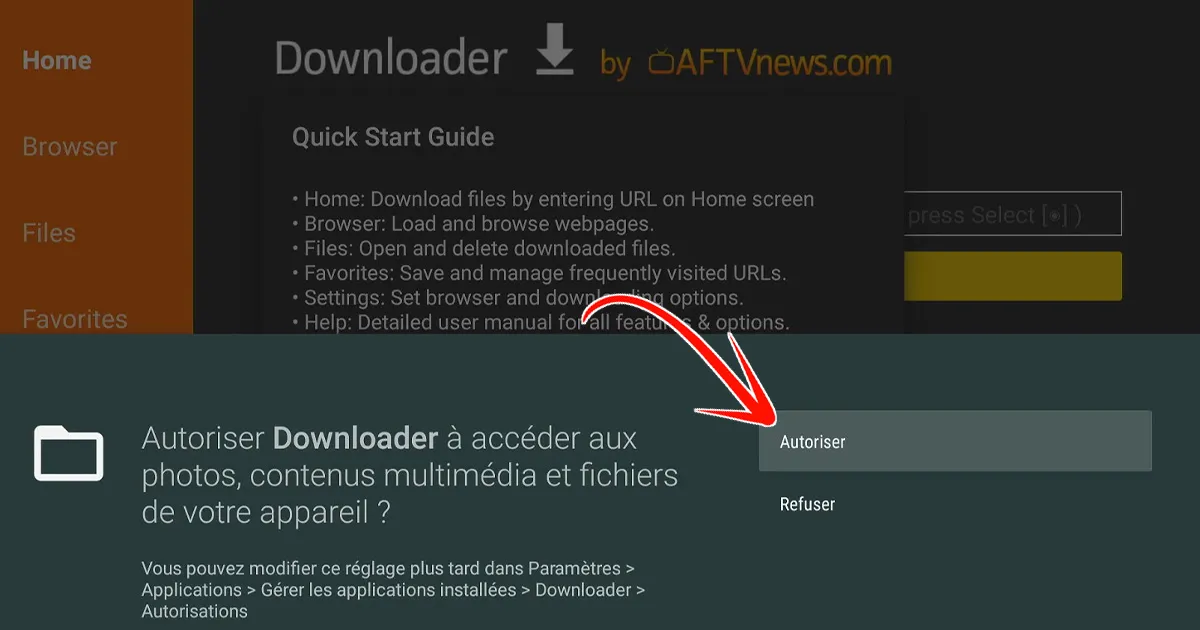
II. Enable Unknown Sources


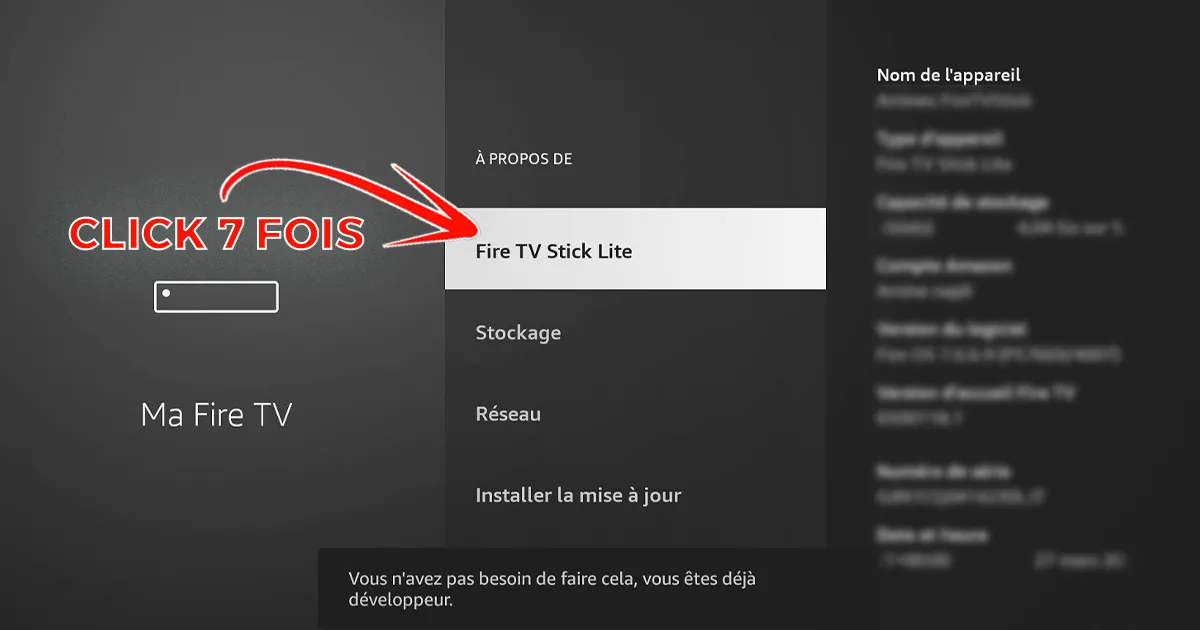
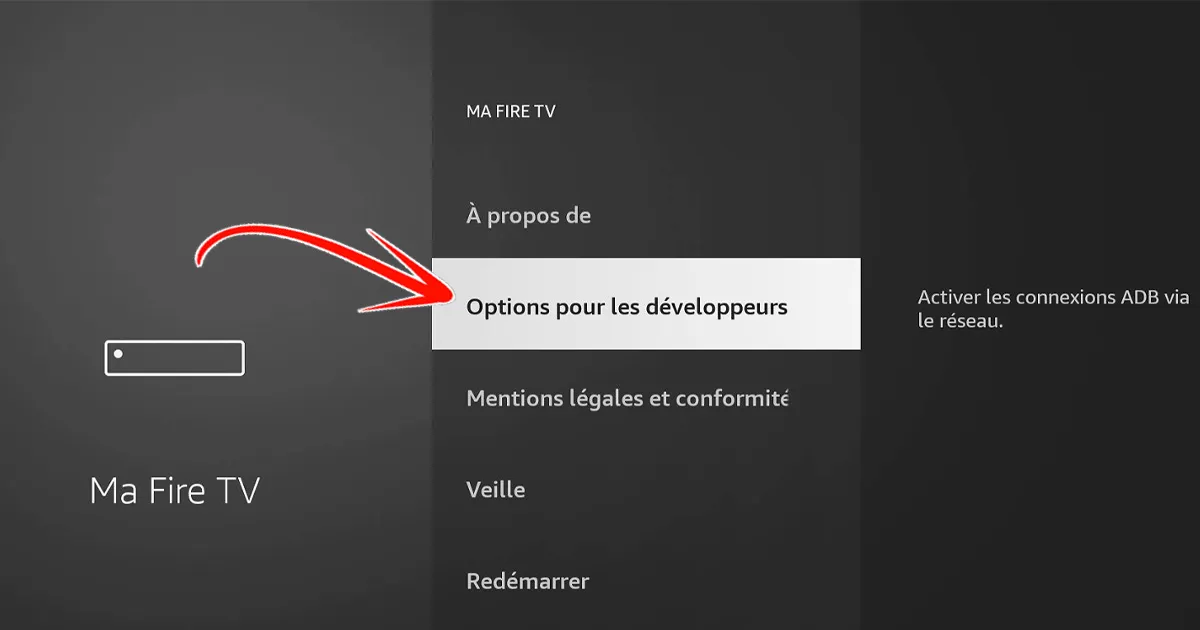
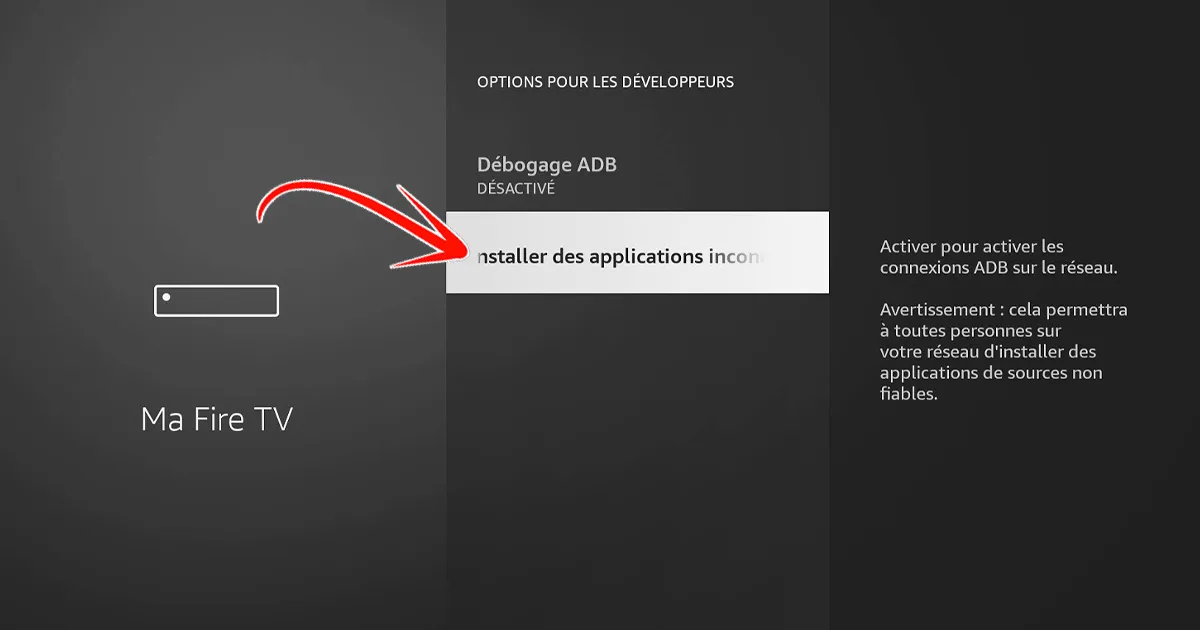
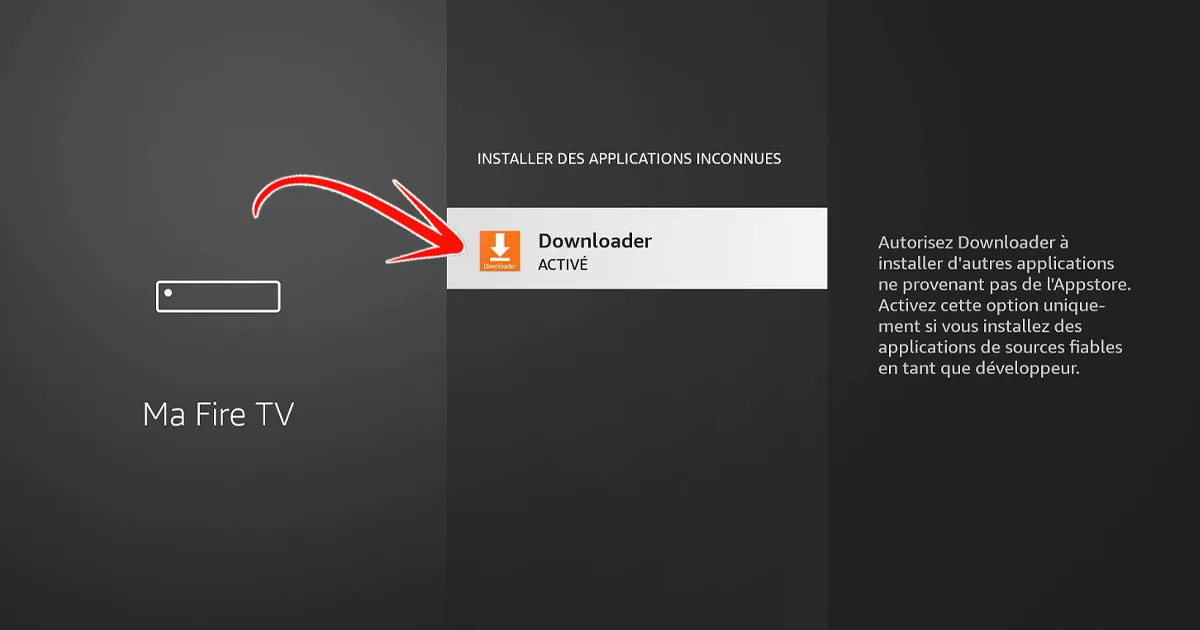
III. Installing the IBO PRO Player App
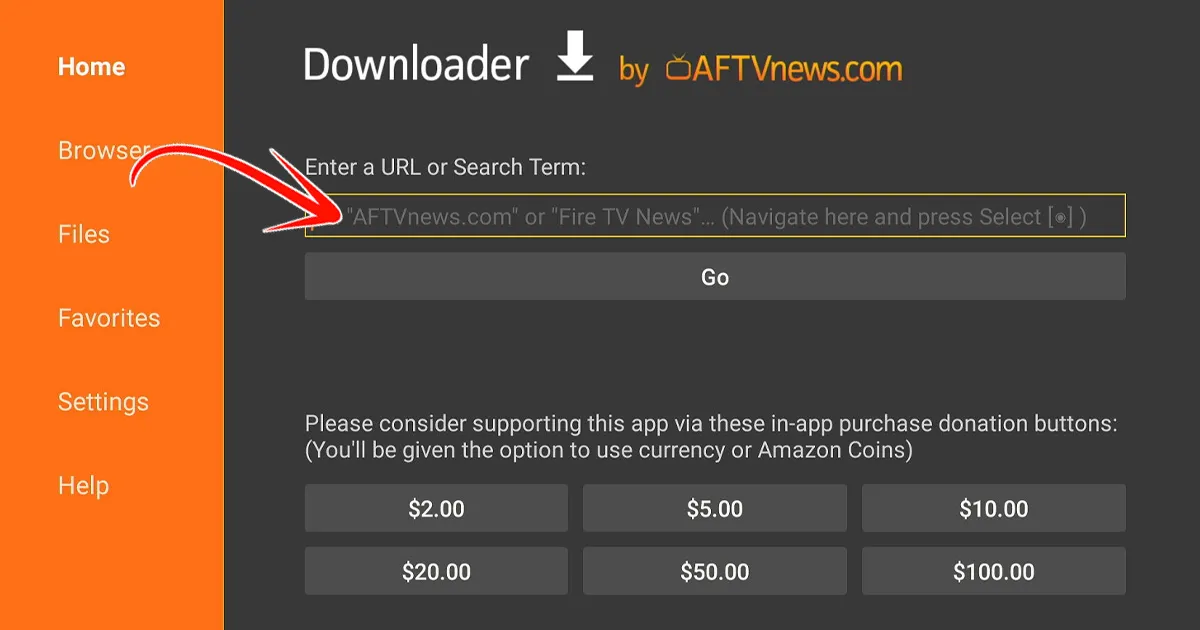
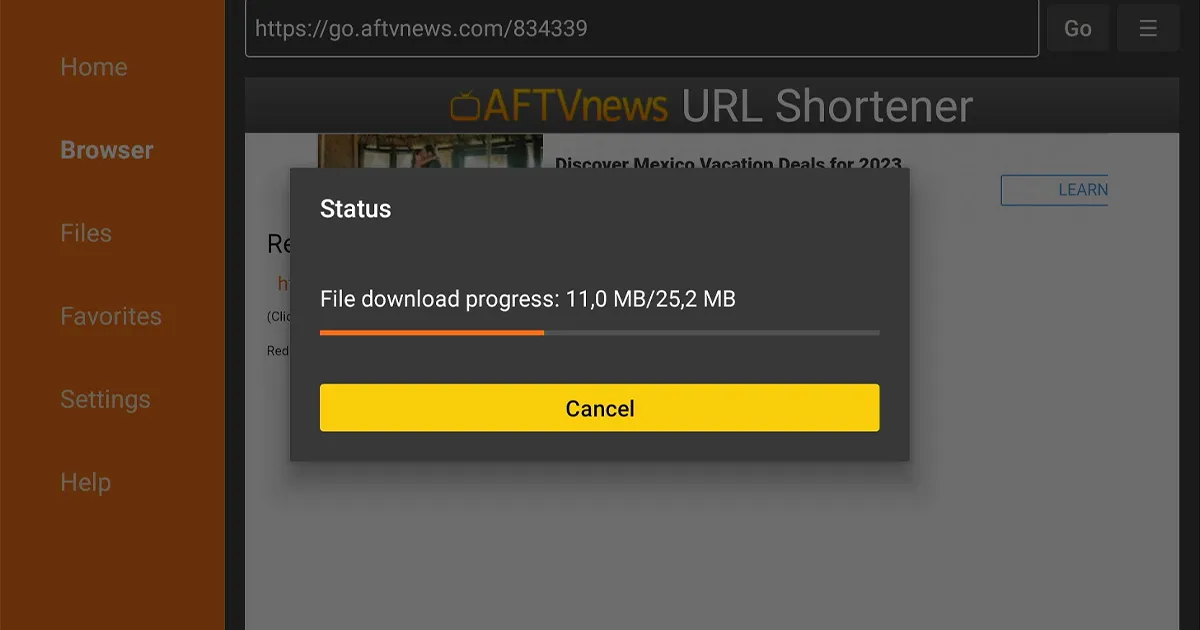
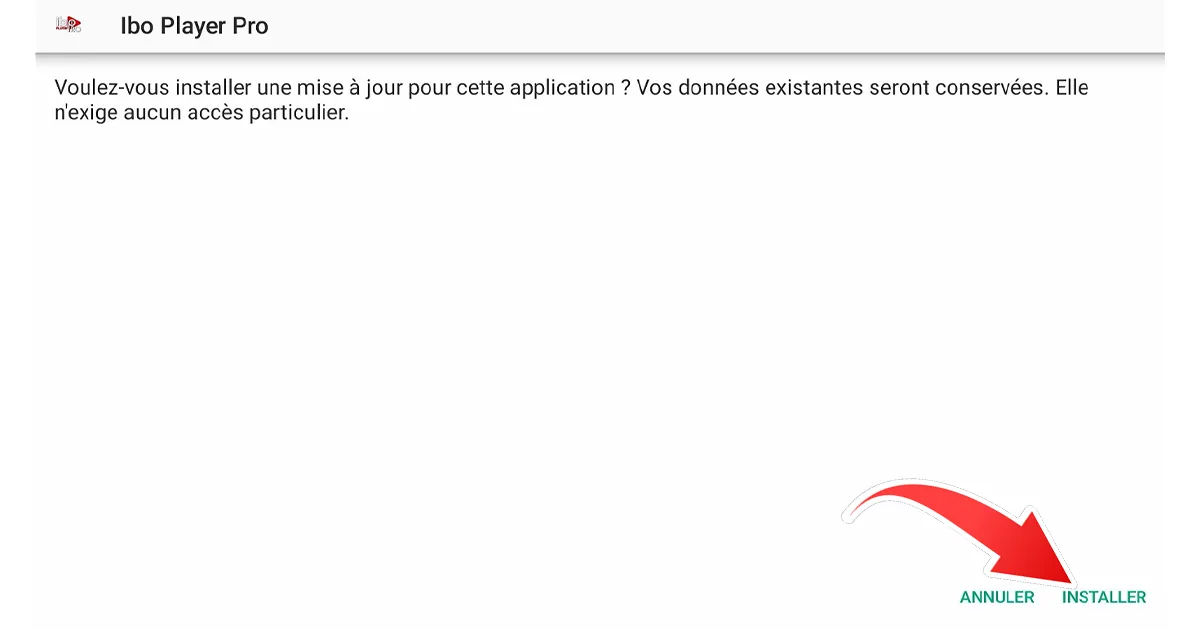
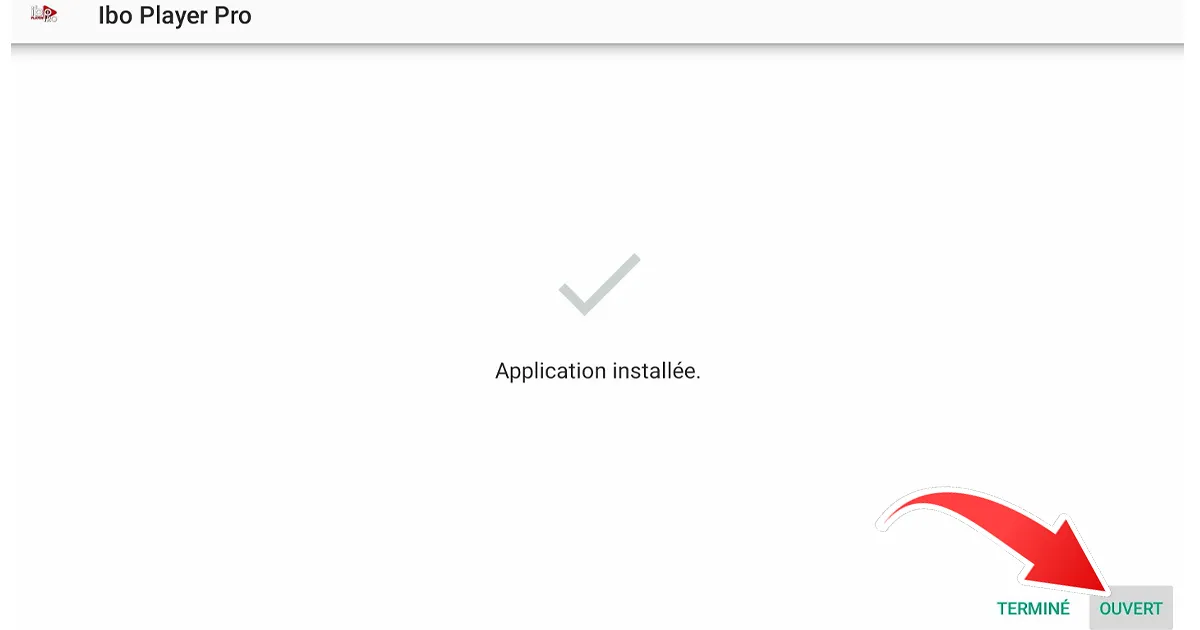
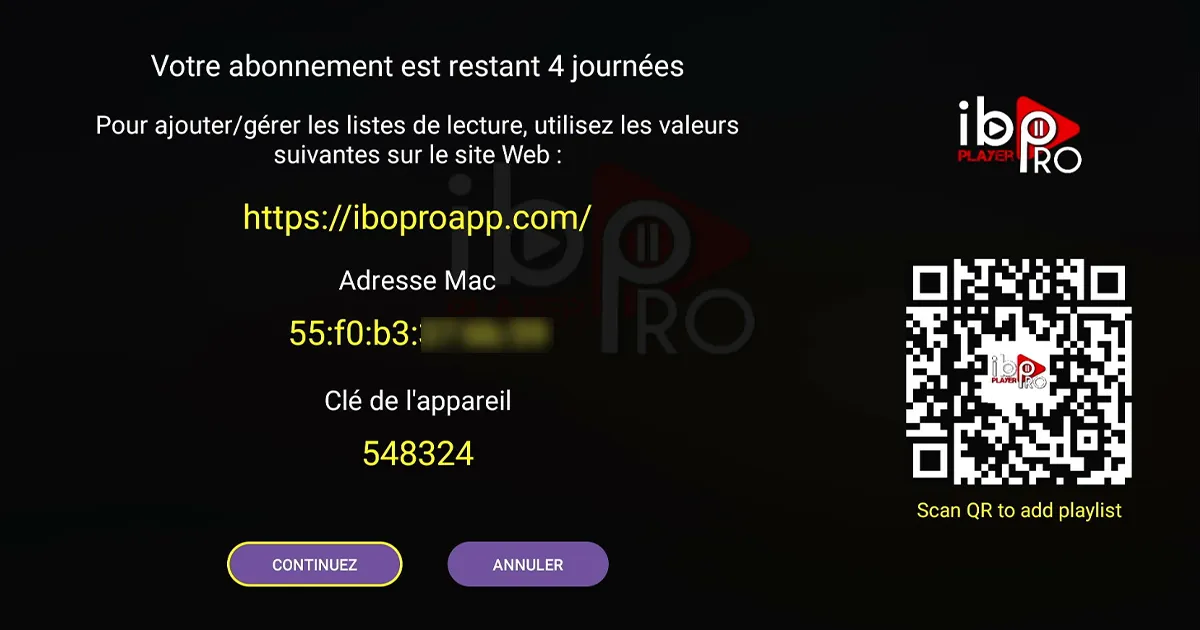
Please download the IPTV Smarters Pro software and enter the XTREAM CODE information.
Enter your details: Name, Username, Password, and URL.
Add a user.
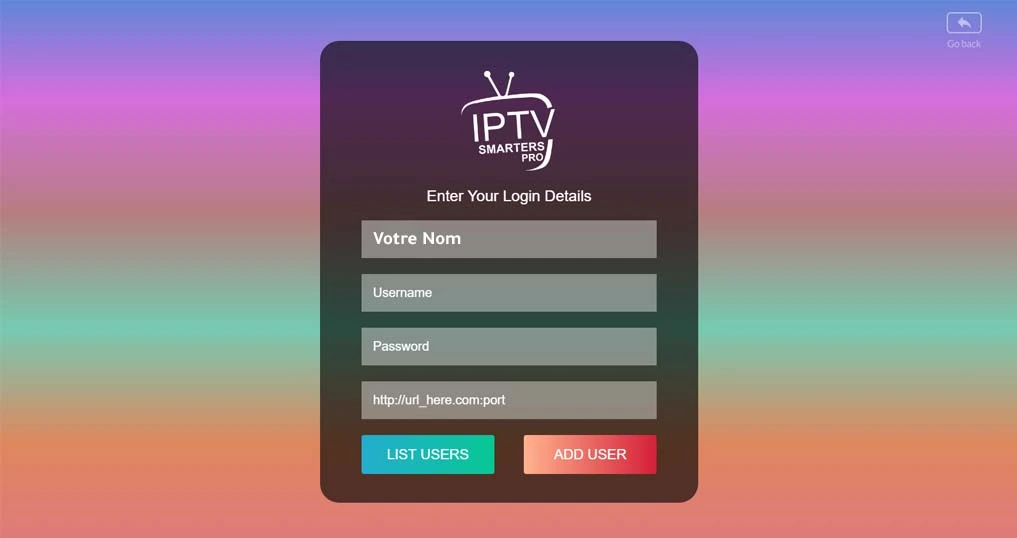 If you encounter any issues, please contact our support team on WhatsApp. They will assist you in setting up the subscription in your app.
If you encounter any issues, please contact our support team on WhatsApp. They will assist you in setting up the subscription in your app.
Smart TV (Samsung & LG) / Android (TV/Box/Phone)
Please download the IPTV Smarters Pro app and select Xtream Codes API.
Enter your details: Name, Username, Password, and URL.
Add a user.
This will allow you to access and enjoy the IPTV service on your device.
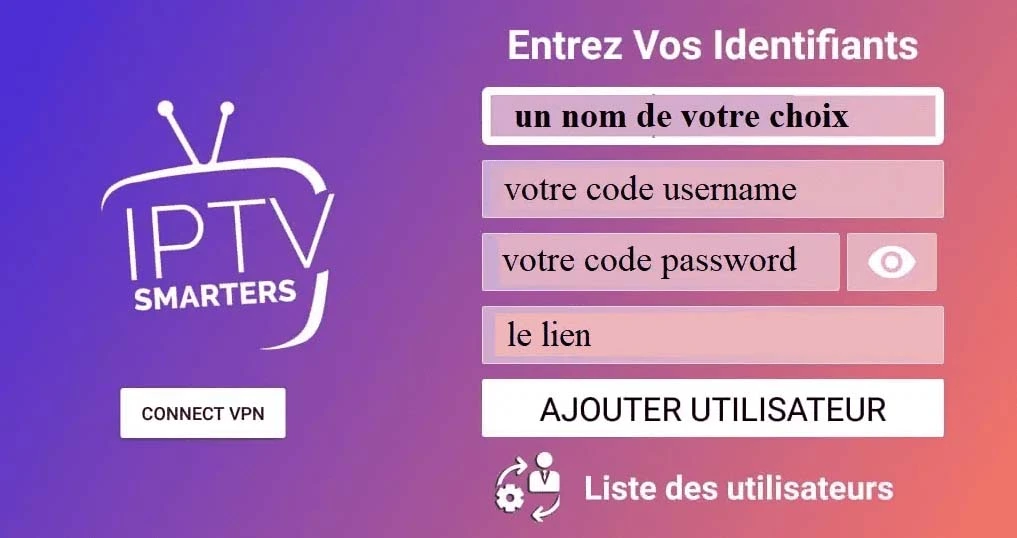
Alternative Applications:
Please download one of these applications:
These apps will allow you to enjoy the IPTV service on your device.
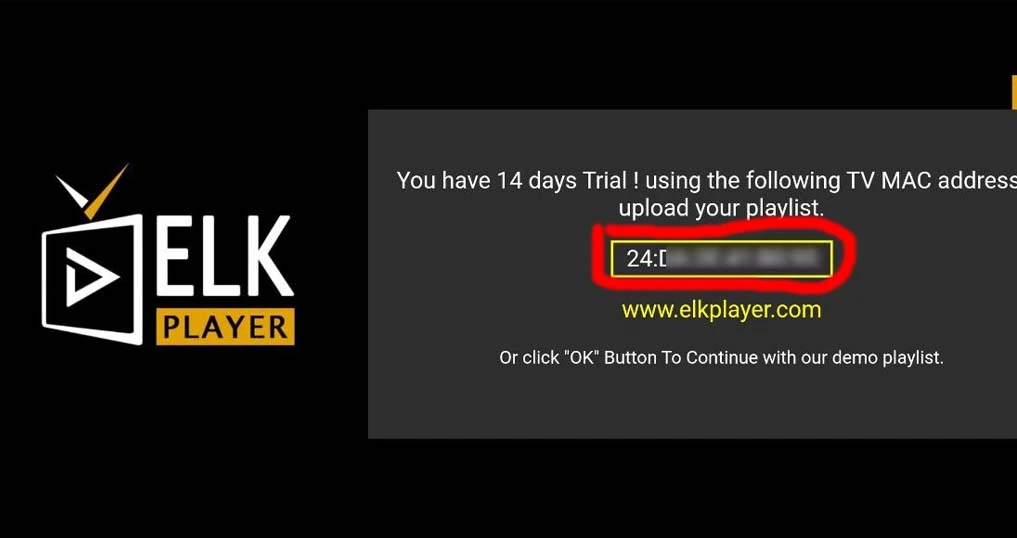 Then, send us the codes displayed in the app so we can automatically install the playlist on your device.
Then, send us the codes displayed in the app so we can automatically install the playlist on your device.
Please download the app:
IPTV Smarters Pro (Select Xtream Codes API)
Enter your details: Name, Username, Password, and URL.
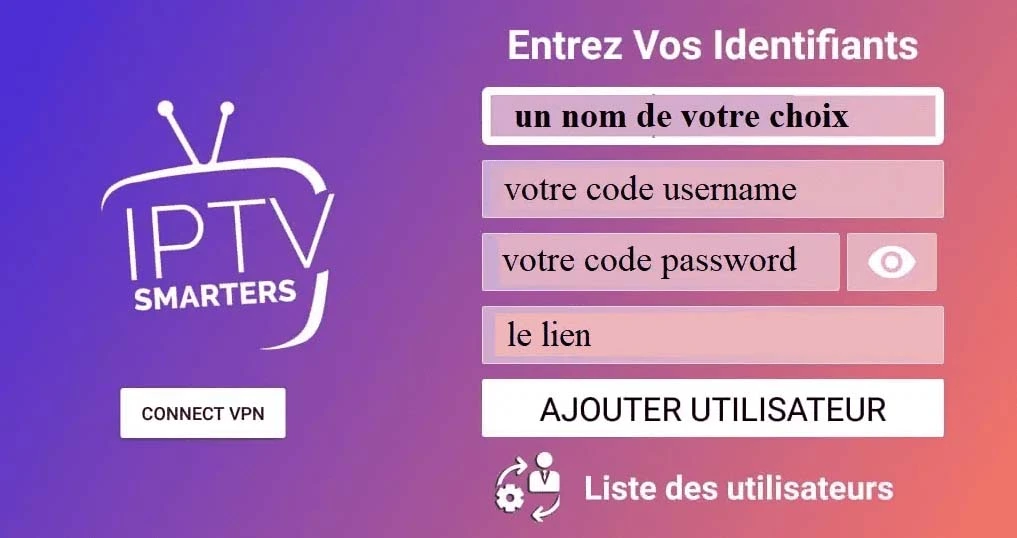
Add a user.
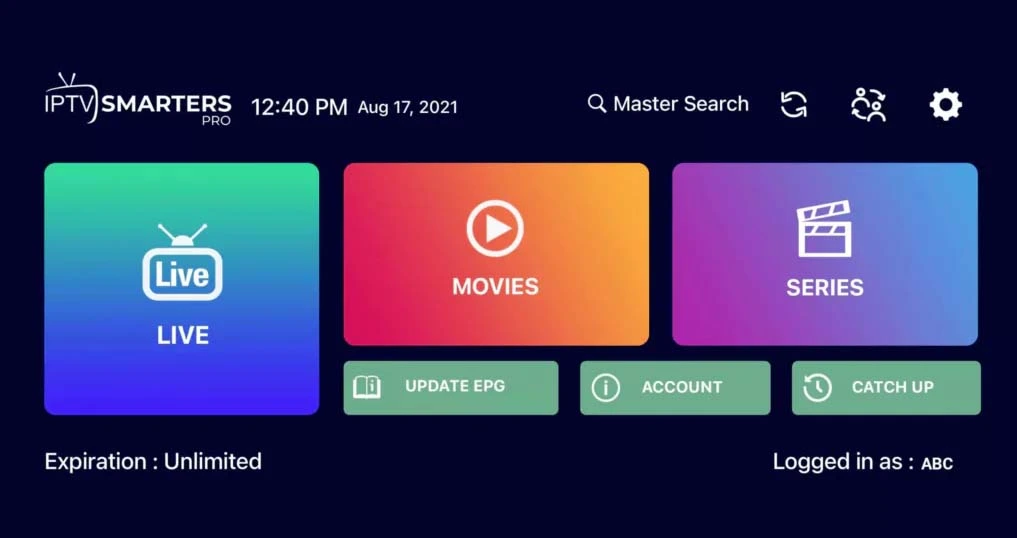
Alternative Applications:
Please download one of these applications:
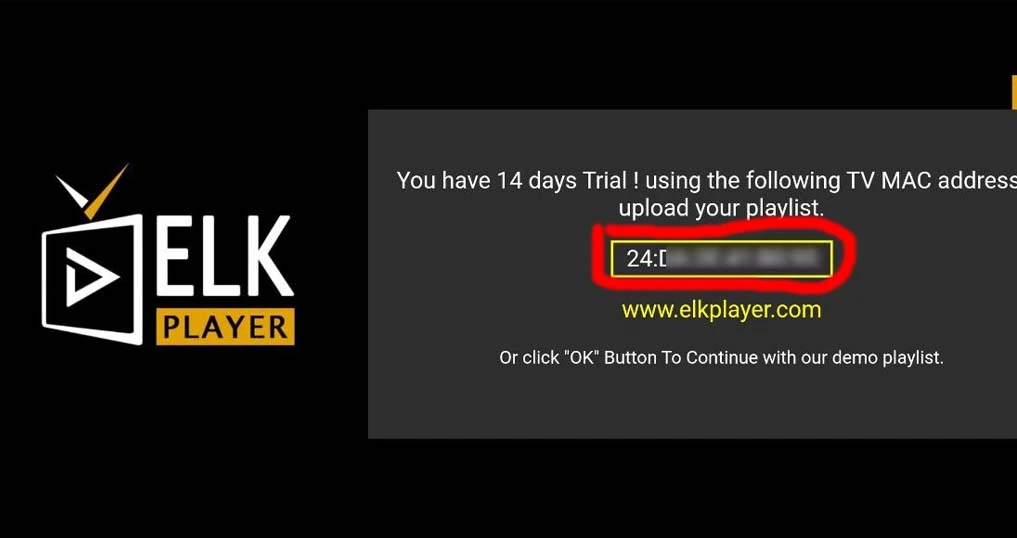 Then, send us the codes displayed in the app so we can automatically install the playlist on your device.
Then, send us the codes displayed in the app so we can automatically install the playlist on your device.
Connect the MAG device to the TV and the internet. Then, follow these steps:
After the device restarts, wait for the TV screen to display the channels.
If you encounter any issues, please contact our support team on WhatsApp. They will assist you in configuring the subscription in your app.
